Adding a New Product to Pilot
Counting in Pilot
How to Create New Products into the Database
There a several ways to get to the screen you'll need:
Way #1 - From Scratch
- Product Setup ➜ Liquor Product List ➜ Add New Product = Bottle Wizard
Way #2 - From the Product Setup Screen
- ➜ Click BOTTLE WIZARD button
Way #3 - In the middle of a count
- AND you've already looked for the product using restricted and unrestricted searches, and are confident the product isn't already in the database, click "Yes"
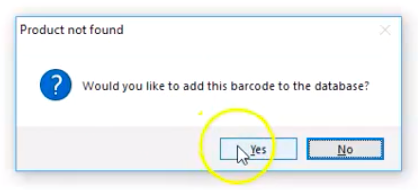
Related Articles
Programming the Honeywell 1300g Scanner
Programming the Honeywell 1300g Scanner Scroll to read entire document (4 pages) - Download available at the bottom of the page. Full User Manual for Honeywell Hyperion 1300g Scanner
Sales by Bar Report
Sales by Bar Report This report will show you a sales break down for each bar in a venue where revenues (sales) are assigned and can quickly show the most and least profitable bars during the audit period. The sales will be broken down by Category ...
Database Setup: New Venue Wizard - How to Create a New Venue in Pilot
How to Set Up a New Client (new venue) Using the New Venue Wizard To make this process go smoothly, you'll need this: Venue Name / Address / Phone, contact info Stocktake locations (main bar, stockroom, keg room, etc.) Media accounts, variance goals ...
How to Add a Product Image into Pilot
Product Settings: Adding Product Pictures to Pilot
How to Add New Users to Pilot
Video - How to Add New Users (User Management)